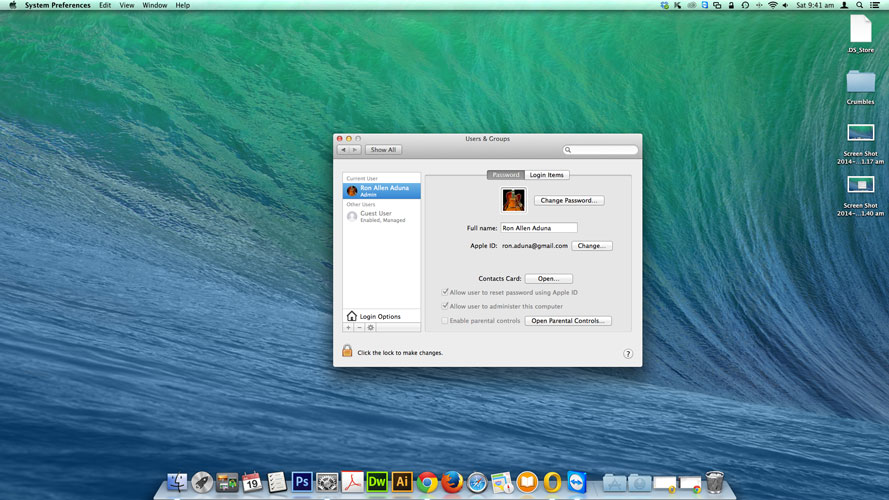Speed up your MAC by deleting unwanted start up applications which load when you login.
Steps on how to remove start up applications on MAC OS X:
1. Open System Preferences from dock or Launchpad.
2. Click on Users & Groups Icon
3. Select your User name
4. Then click on Login Items tab
5. To remove items on the list, click on the lock icon to make changes. Select the app you want to remove and click on (-) button to delete application on the list. Alternatively tick on the checkbox to hide application from the list.
Here’s how you do it. Watch video tutorial: