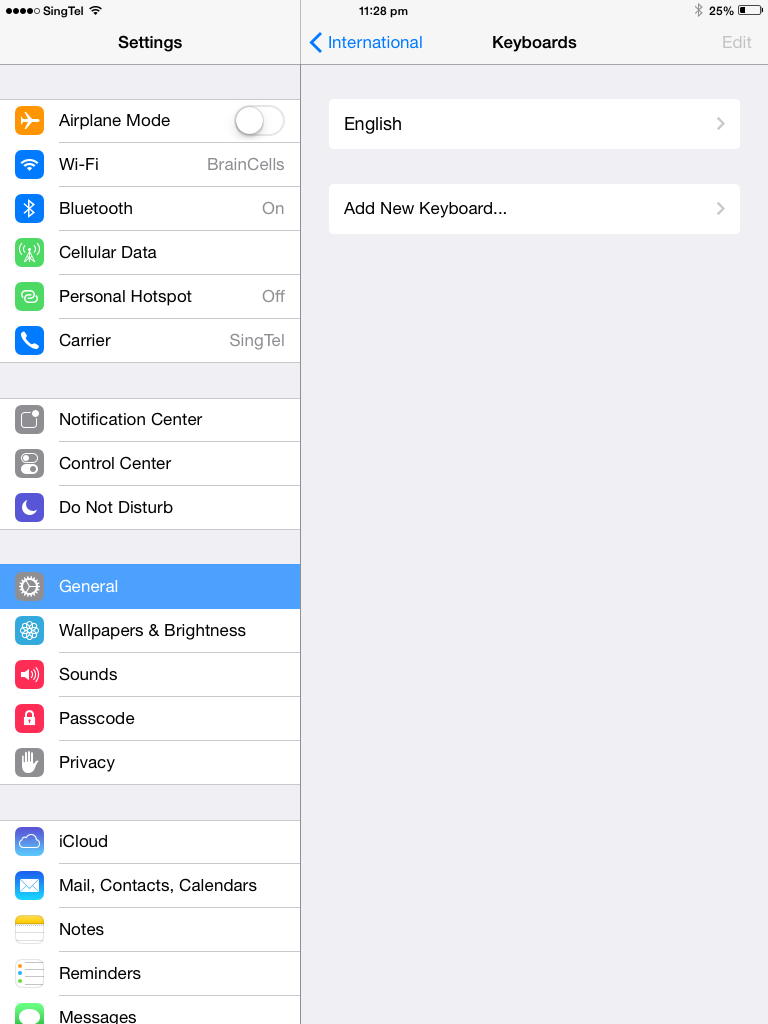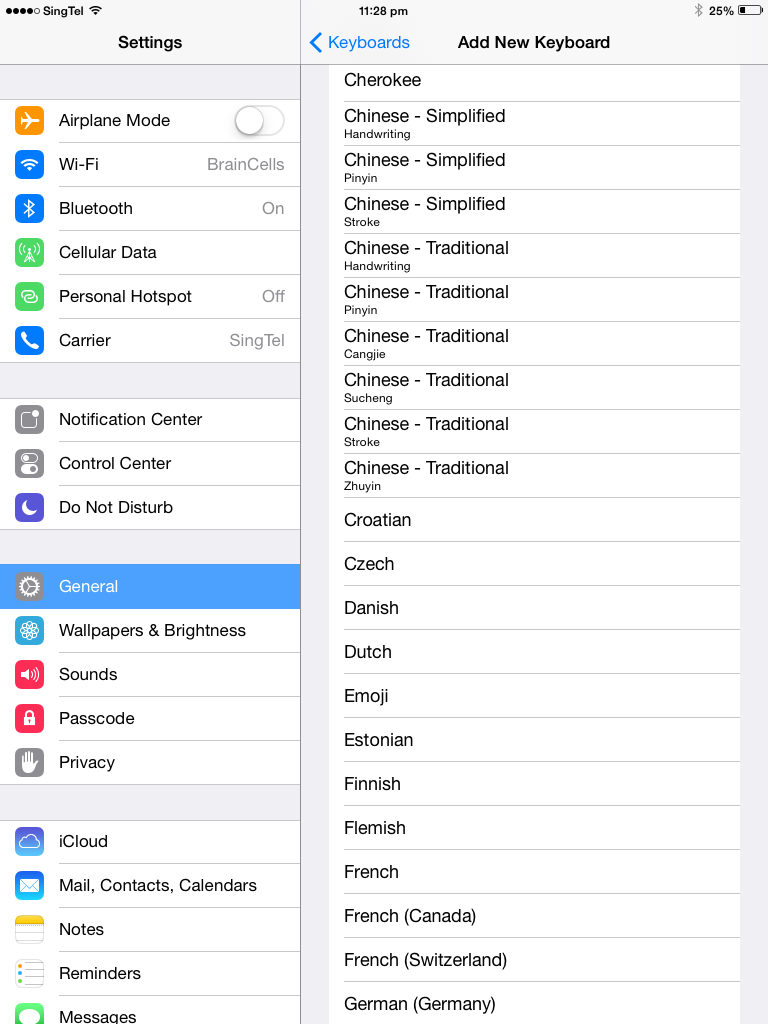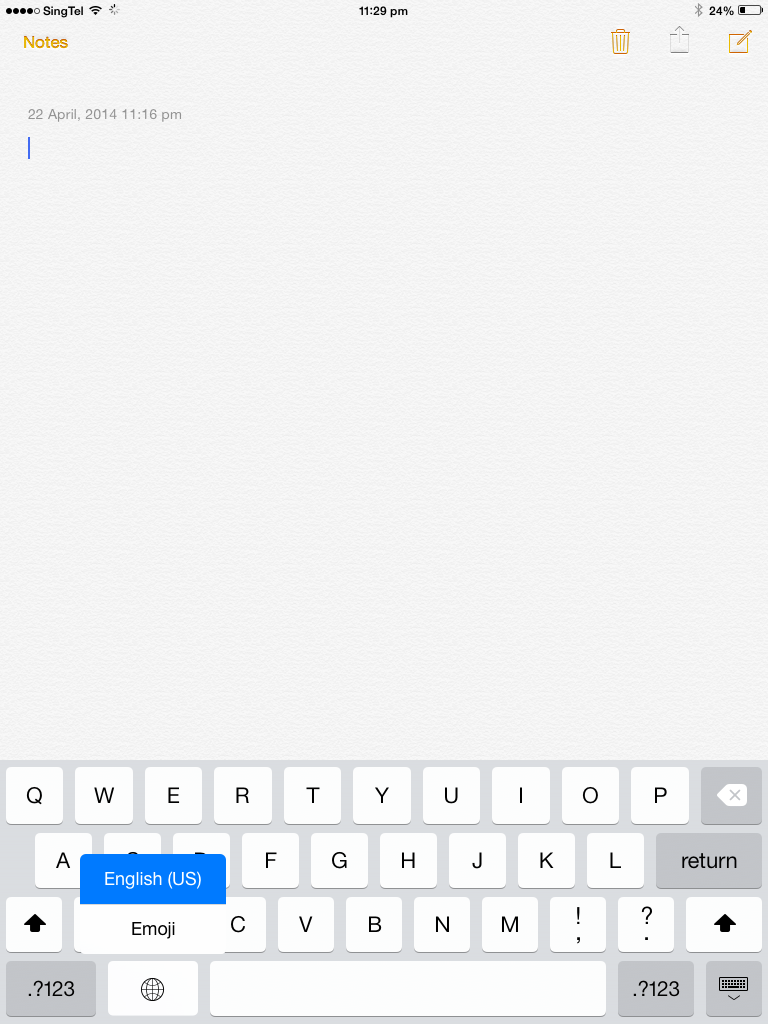Bring colour into your regular messages by using emoticons.
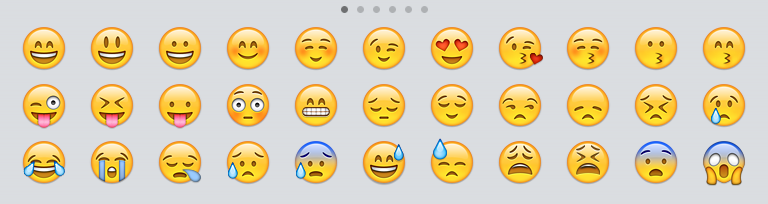
Steps on How to Activate Emoticon on Your iPad/iPhone:
1. Go to Settings, then select General option.
2. Under General options select International then Keyboards. 
3. On Keyboard options select Add New Keyboard.
4. On the list of keyboards available, select Emoji.
5. To use Emoticons when messaging, Select the Globe icon on your keyboard.
To watch video instructions, Please watch video below: