Steps on How To Recover Saved Password on iPad / iPhone / iPod Safari iOS 7
Step 1: Open Settings then select Safari. Click on Passwords & AutoFill.
Step 2: Choose Saved Passwords then select the website address you want to restore your password from.
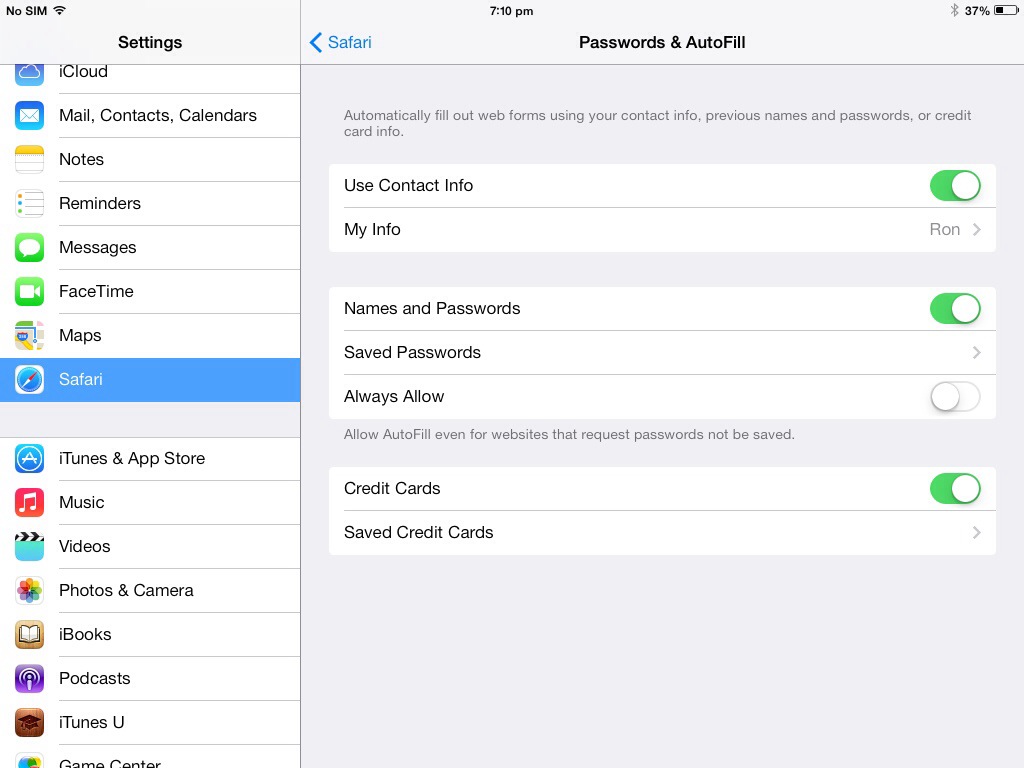
Step 3: Enter your passcode and your account information including your password will be displayed on the next screen.
Congrats, you’ve just recovered your password. Enjoy!
Video Instructions:
iOS7

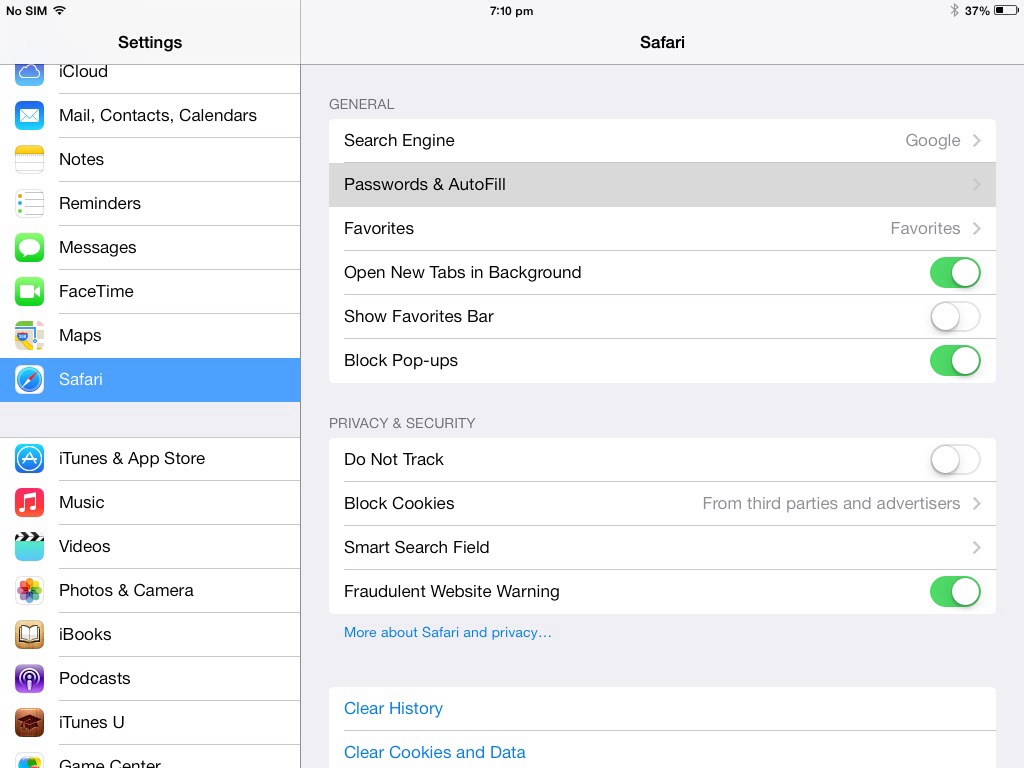
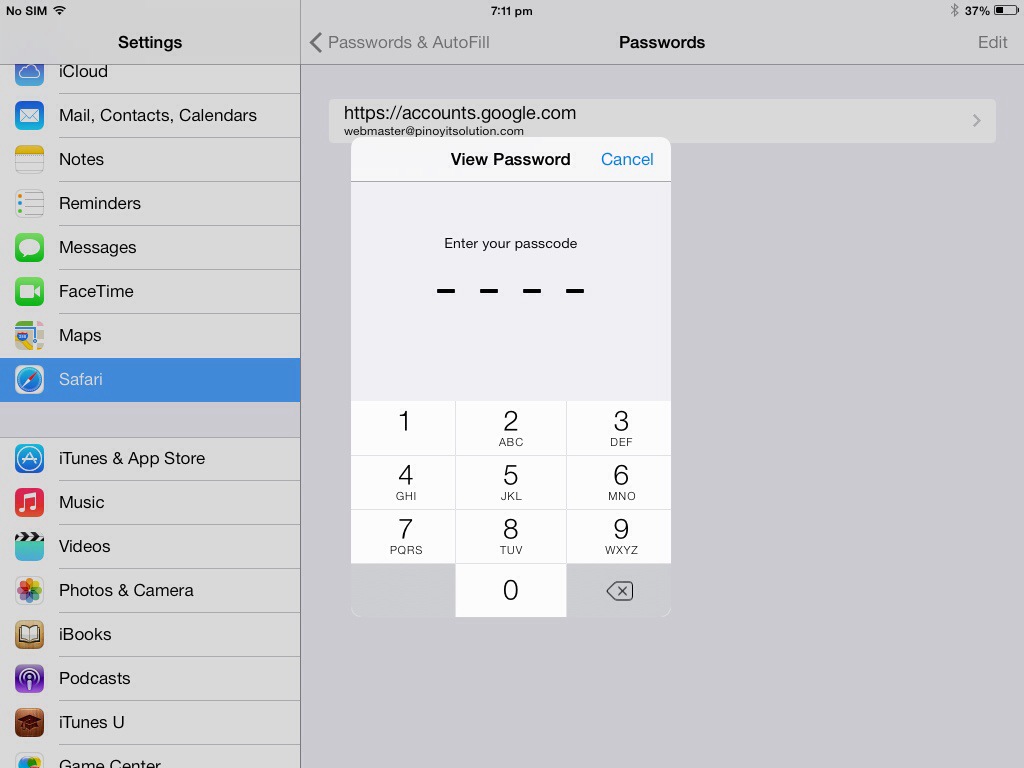
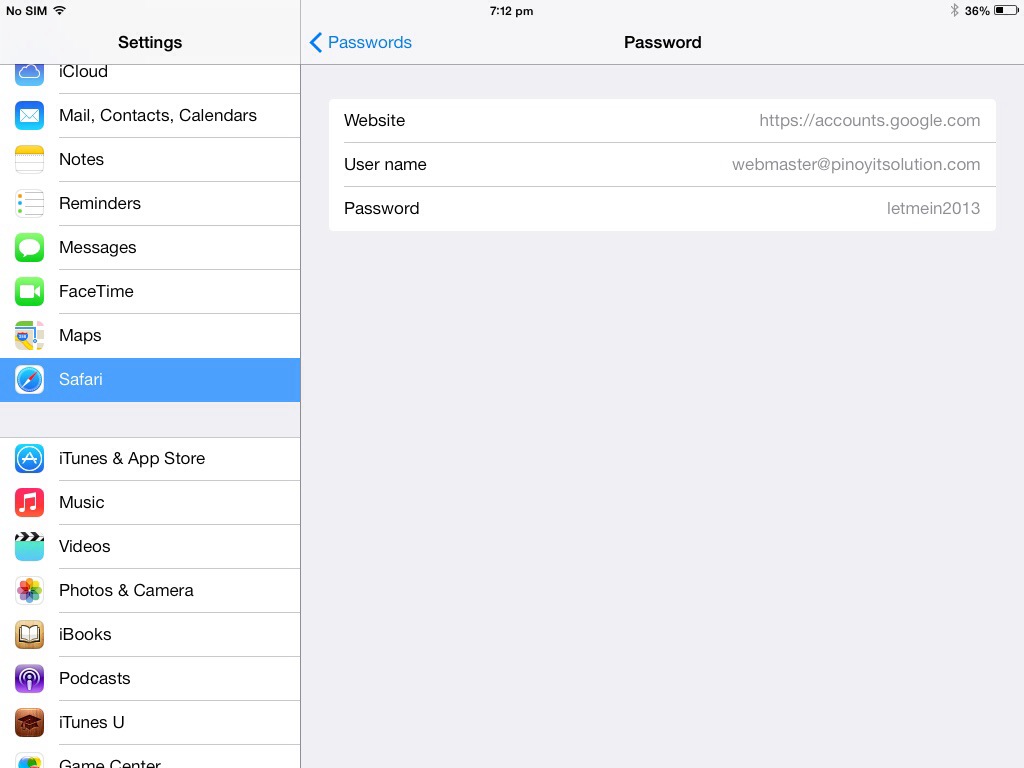




I wish it had. It looked so promising. Names and Passwords only stores info for websites. I have an app on my iPhone, Passwords Plus, that doesn’t go to a website. I broke the screen when I took a bad fall and then fumble fingered the password enough that it locked me out and I can’t find any tool on the web to recover it.