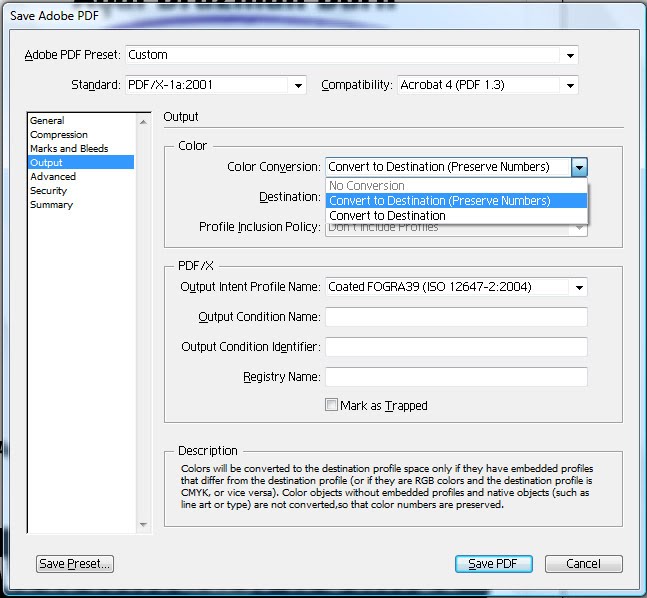Colors are very important specially when you are designing for a print ads (magazine, publication, etc.) because most printing companies follow strict color settings.
Designing print ads will require a lot of work specially for graphic designers, it will require them to put trim marks, crop marks, registration marks and bleeds. Using Adobe Illustrator will help them do the trick. But by doing all this marks we cannot avoid publishing to pdf files and replublishing again which makes the color convertion from 1C to 4C occur. Here’s the solution to settle this problem.
In Illustrator, upon saving to pdf a dialog box will appear for configuration of settings. Go to Output tab, under color box, notice that it has a Exclamatory Icon which indicates warning. It states that your original document got different CMYK profile from your destination profile. For this we need to change the color option from convert to destination, to convert to destination (preserve numbers) then save. This will prevent illustrator to mess up your color setting.