Are you having this error when running ChromeDriver/Selenium Web Driver?
selenium.common.exceptions.SessionNotCreatedException: Message: session not created: Chrome version must be between 70 and 73
Here’s the step by step instruction on how to solve this error:
Step 1: Go to Chrome and check your Chrome version.
Step 2: Go to http://chromedriver.chromium.org/downloads and download the correct version of ChromeDriver, according to what Chrome version you currently have.
Step 3: Extract the ChromeDriver file and copy to your the Script folder inside your Python Path.
Step 4: Run your Python program again. That should solve the issue.

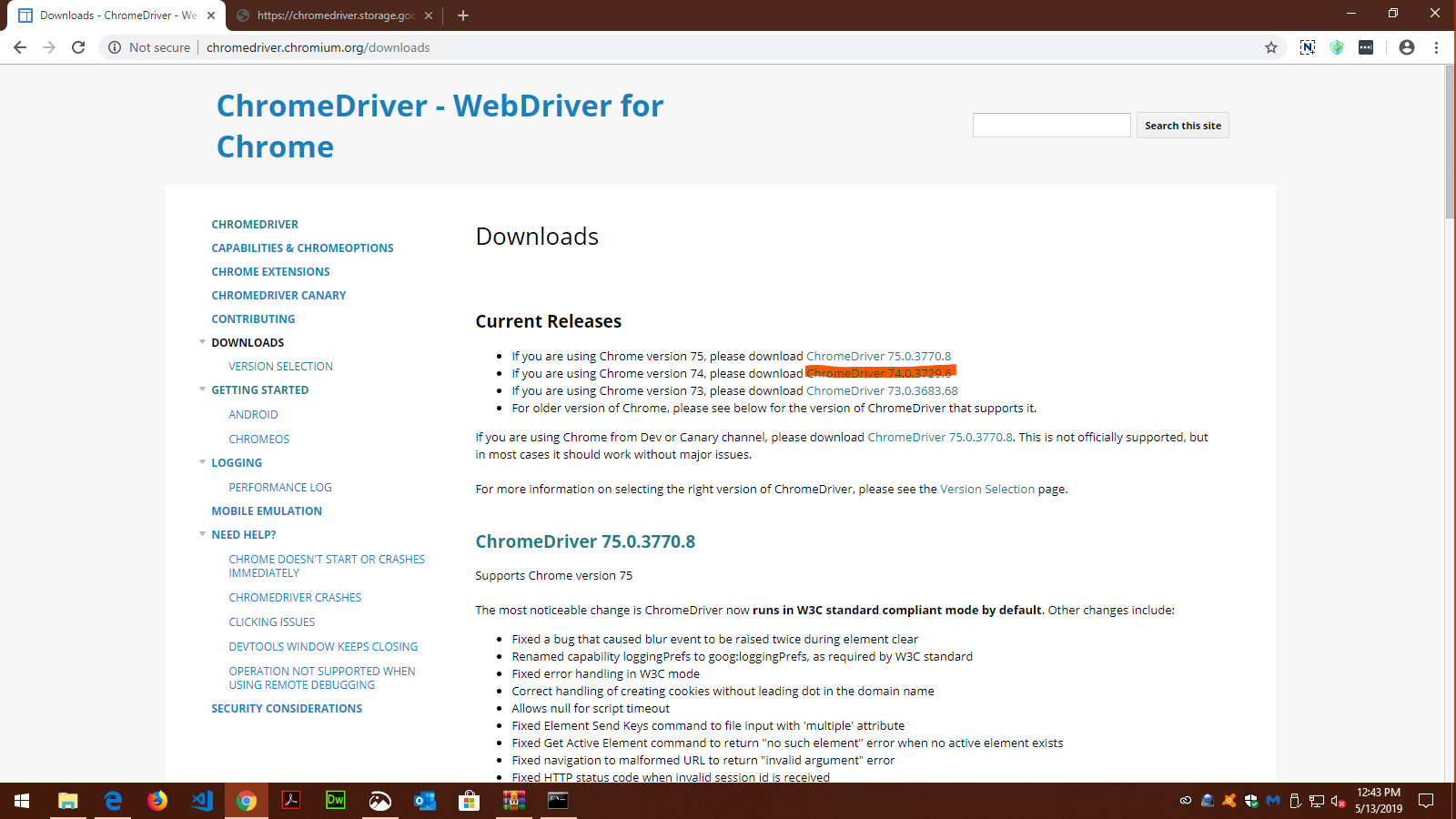


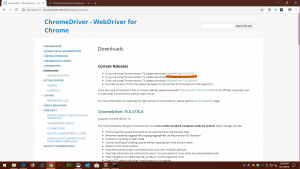
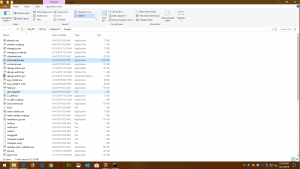




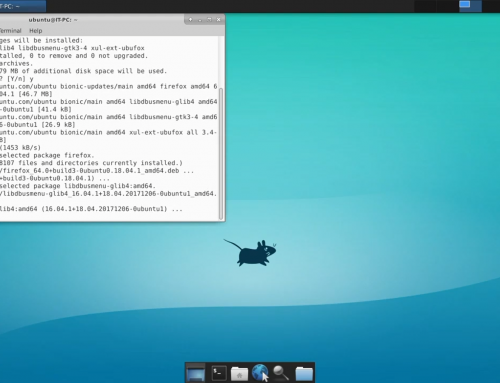
Leave A Comment