Copying and pasting images from your Word document into a photo editing software will not give you the best quality photos that you can get from it. To get the best and highest resolution photos possible, it is recommended to save the document as a webpage. Here are the steps that you need to follow to do this:
Step 1. Open your word document that has the photos that you would like extracted.
Step 2. Press Word Logo and select Save As.
Step 3. Change the save as type option to Web Page (*.htm; *html).
Step 4. Then press the Save button.
Step 5. Browse to the location where you saved the web page, There you will find a folder under that location with the same name as your web page and suffixed with “_files”. Open that folder and you will see a bunch of files, including the high-resolution photo of the images included in the Word document that you are working on.
There you go. ;)

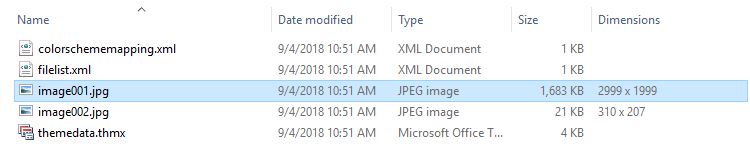








Leave A Comment