Step 1: Press Windows+R.
Step 2: Type CMD then Enter.
Step 3: in the command line, type “chkdsk /f /r /x f:” then press enter.
note: (replace the “f:” with the drive letter of the drive with error.)
Step 4: Wait until check disk utility finish the process.

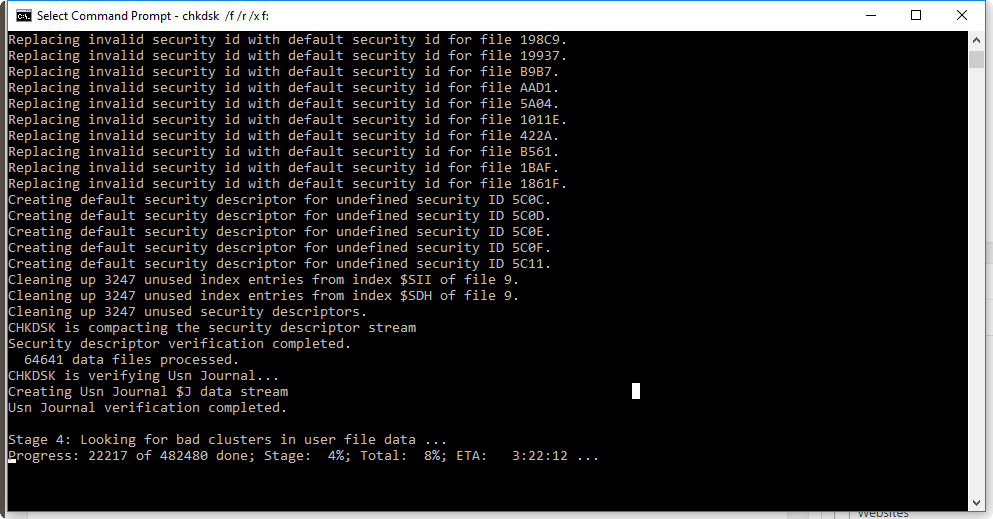
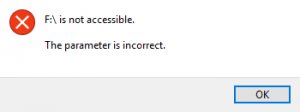
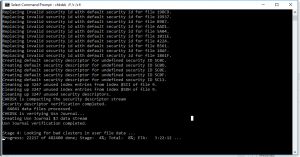




Leave A Comment