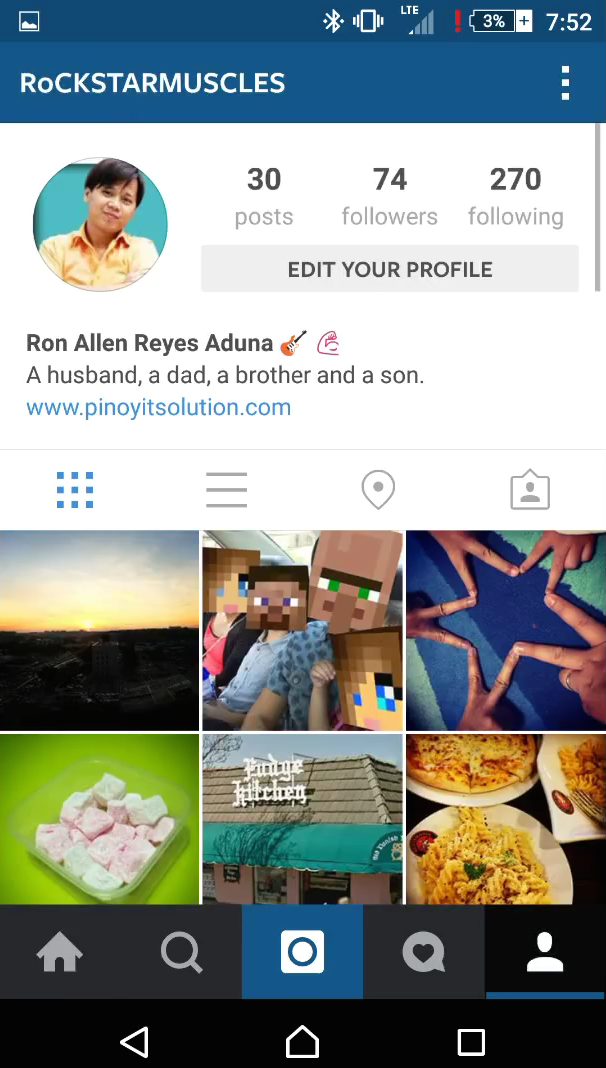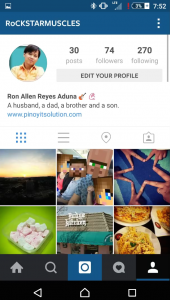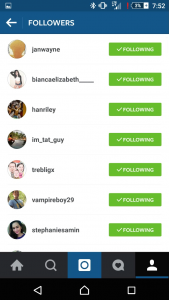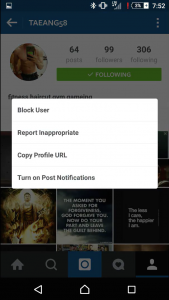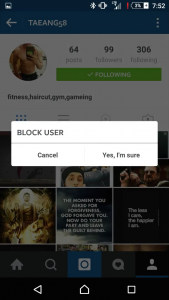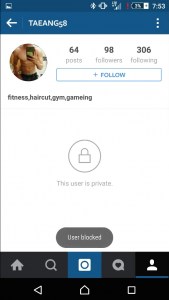Stop someone from following your Instagram Profile. Restrict them from seeing your post. Accomplish this by doing the steps on this video. Note: Ensure that your Profile Privacy is set to public.
Steps on how to block someone on following your Instagram profile:
Step 1: Click on your Profile, the last icon on the bottom right of the screen then click on followers.
Step 2: Select the user that you wanted to block.
Step 3: Press on the three dots right at the top right corner.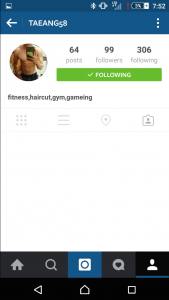
Step 4: Select on the “Block User Option” on the screen.
Step5: Confirm blocking user by tapping on “Yes I’m sure” option on the screen.
Then your will see this confirmation messages which states, User Blocked. Then you’re done.
Watch it in action: