Having problem with your newly installed, WordPress / Joomla or other CMS Website? And is this error keep on appearing to your website? Webhost limits this things to make your website more secured. And to disable such security options you would need to create a php.ini settings file.
Here are the steps on how to resolve “Warning: ini_set() has been disabled for security reasons” Error
Step 1. In the root folder of your website, create a new file and save it as “php.ini” on your FTP Filemanager
. 
Step 2. Edit php.ini, copy and paste the code below:
safe_mode = Off
display_errors = Off
memory_limit = 64M
disable_functions =

![]()
Step 3: Save and reload website to see if it’s working.

This will take out the limitations set by your host server.

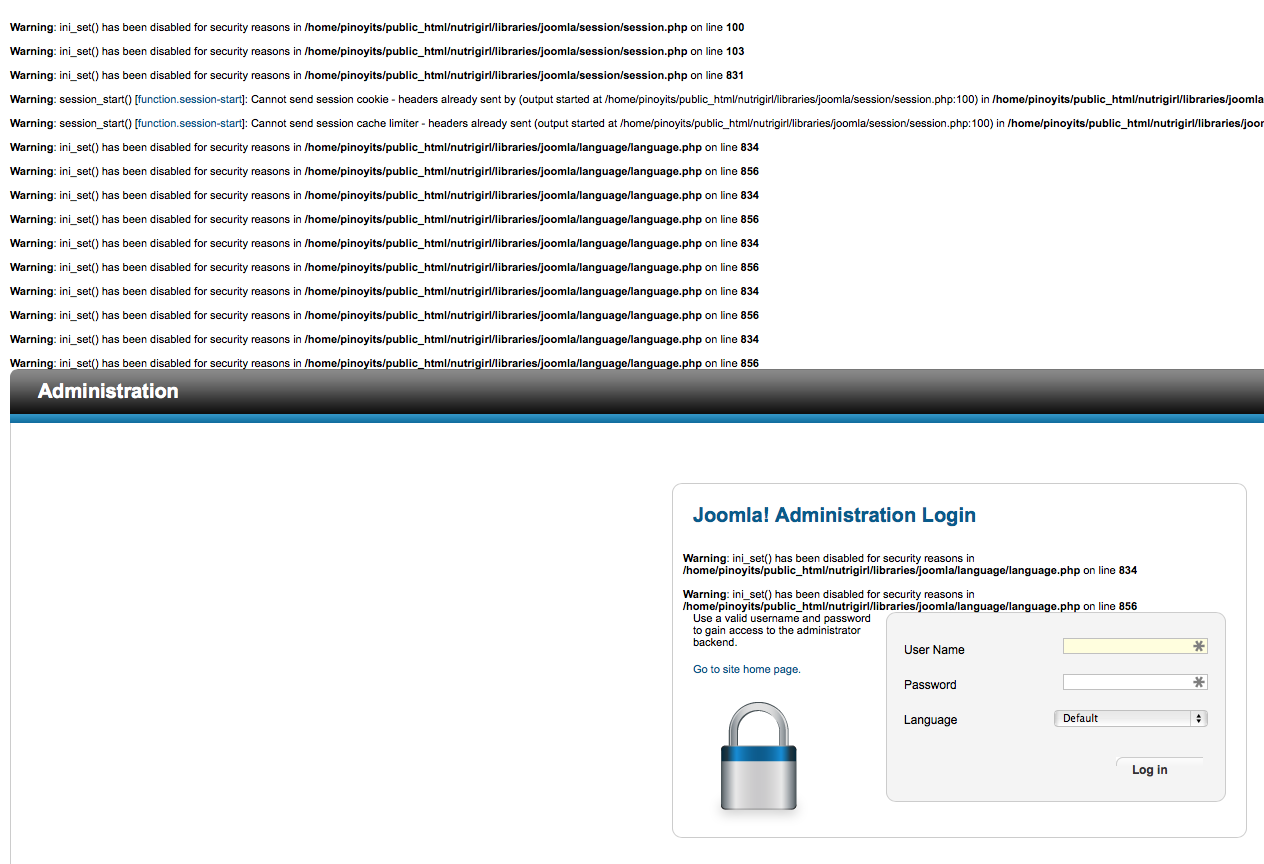







dont work….
Great work it solved my problem!!
Hi Bitta,
Glad to be of help. Thanks for sharing!
Here, dont work….
Hi Renato Costa,
I’m sorry to hear that.