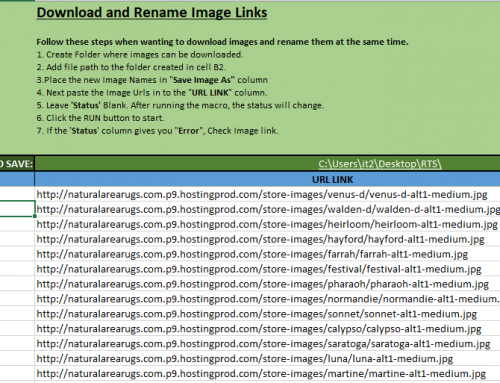You’d be amazed what this website can do.
I was trying to find a quick and online, picture editing service that doesn’t involve on signing up or paying.
My search is over, when I connected here.
Pixlr is a photo editor online that uses a Flash Plugin, so I would suggest you go get some flash on your system, and obviously your computer should have the capacity on running this (depending on its performance), because it is however, a web-based application. Once you have that, you can freely use this site. Quick, uncomplicated, fast and user-friendly, even with an advance interface you can easily navigate through the site’s tools. Having basic skills on editing a picture would help you a lot, but they still have a simple guide in their tutorials.
Choosing your Pixlr Application
Pixlr Editor
Grab a link and upload it directly here, or open an image saved on your computer, and you can also create your own. It has an advance but simple components to layout photos and edit it thru and thru with movable windows where you can place it anywhere depending on your editing needs. Navigate through its toolbox to be able to use all the ready tools and drop down menus that has image resize, layering, adjustment, filter and view features.

Pixlr Express
If you’re in a hurry and just have to finish up, redo, tweak or a quick adjustment to your photo, use the Express. You can do the basic like crop, resize, rotate and flip, add a photo effects, or wrap it up with the adjustments.
They also have additional features that you can also use or download
Grabber 1.0 for Windows
Grabber for Windows is a light weight application that enables you to right click any image on your desktop and open them in Pixlr Editor. Your *.pdx images will also get its own icon and will be opened in the Editor.
Download Grabber for Windows XP/Vista/7
(Not 32bit then Download 64bit here)
Grabber 2.0.2 for Firefox
Grabber for Firefox let you right click on any image in a webpage and load it into pixlr for editing. The firefox add-on also lets you capture the whole or parts of the browser content (Print screen).
Download Grabber for Firefox
Upload an image file(s) with a format of jpg, png or gif from your computer, and without difficulty it can be shared through social network and bookmarking sites. You also have an option to delete your picture, but you won’t be able to use the link anymore. It doesn’t have Ads or confusing buttons and it has a clear view of the image. Simply choose file, upload, share and you’re done.
*click images to enlarge
About
“The pixlr services is built for both non-professionals, the users that have basic editing needs like editing web images to be posted on social networks like Facebook, Myspace Bebo, image sites like Flickr, Fotolog, Photobucket etc. It’s also widely used by professionals for fixing images for news sites and blogs etc.”