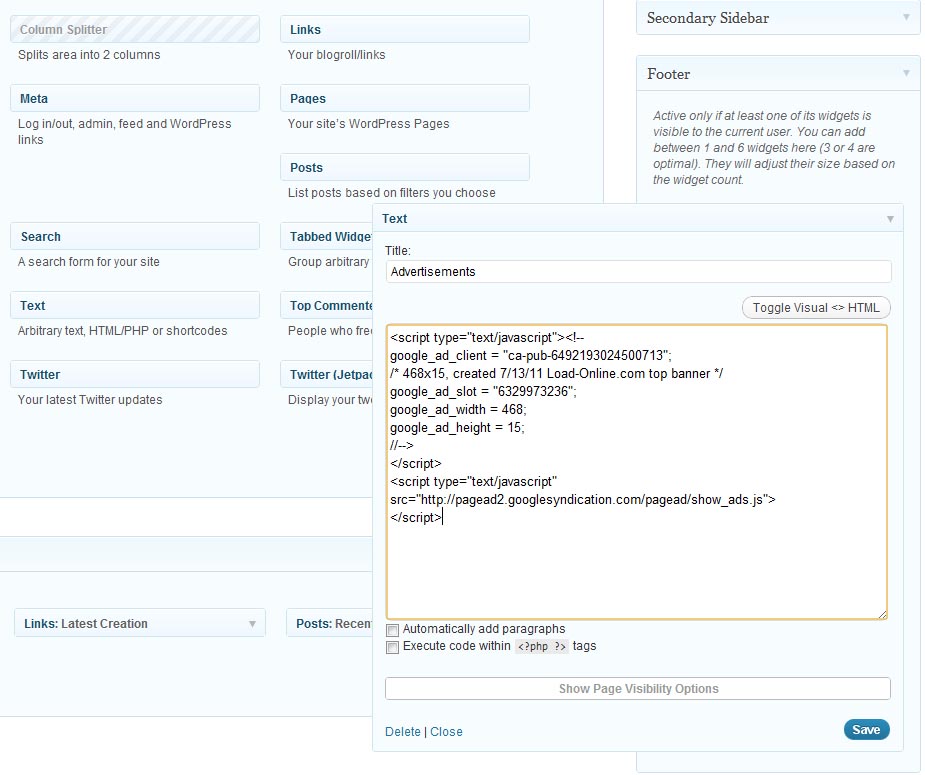Ever wonder how to place a Google ads on your website without installing any plugins? Widgets enable you to insert Arbitrary text, HTML/PHP or shortcodes into your wordpress website. Here are the steps on how to do so:
Step 1: Go to your wordpress admin module and log in to your administrator account.
Step 2: Under the admin module menu, select Appearance then Widget option and it will redirect you to the widget page.
Step 3: Drag the “Text” box into one of your side bars, footer or arbitrary widgets.
Step 4: Go to your Google Adsense account, create a new ad unit. Modify your settings and copy the ad code.
Step 5: Go back to your WordPress admin module, Modify Title for Side bar and paste the code from your Adsense to the text box below the title then press save and you’re done.
Note: It takes few minutes for newly created ad to appear in your website. You can place multiple ads at different location on your WordPress website and you can even choose which page it will appear.