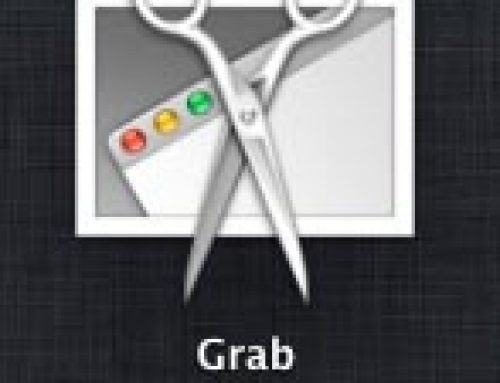How to keep a video in all the video hosting service around the internet,…
…that allows you to upload your video clips, but what about how to download them?
Keep your videos using Keepvid it supports, YouTube, MegaVideo, Flickr, Dailymotion, Facebook, Google Video, Vimeo, Metacafe, Photobucket, eHow, TED, TwitVid, Ning, Current, Clipfish.de, blip.tv, Break, Tudou. What else you could ask for?
It’s easy as a pie:
1st COPY the vide URL or the website address or link
2nd PASTE it in the URL box then click DOWNLOAD
3rd Wait for it to generate.
If it’s your first time to download, you will encounter this:
REMEMBER THIS:
To download videos, please click ‘Run’ when prompted.
Tick the box ‘Always trust content from this publisher’ to download seamlessly in the future.
Lastly, choose the links you what on what video format you want to download
Keepvid is based on a Java App that need to be installed into your browser that’s why at first it will prompt you to run the application, a quick video grabber that gets your video in an instant, and allows you to download different format of your particular chose video.
You can also save it as you Bookmarklet or enjoy a non-java application by downloading their
Enjoy!
As seen on http://www.searchnconnect.net/