then Airport Utility
2. Select Time Capsule from Other Airport Base Station
3. Time Capsule will prompt you to create a new network, press other options
4. Select Add to existing network
5. Select your existing network
6. Name your Time Capsule and set password
6. Wait for setup to update settings and complete
Are you using OSX 10.9 Mavericks?
Try this tutorial instead, https://pinoyitsolution.com/2013/12/07/how-to-add-airport-time-capsule-to-existing-network-on-osx-10-9-mavericks/




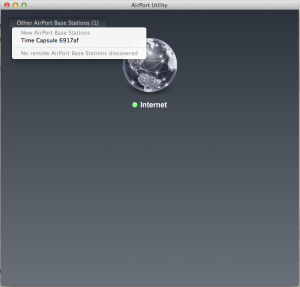
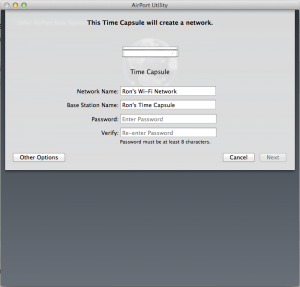
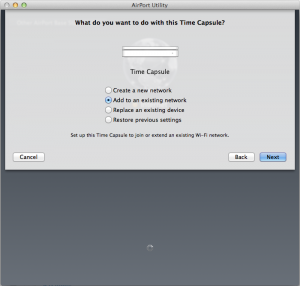
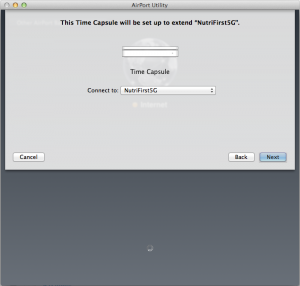
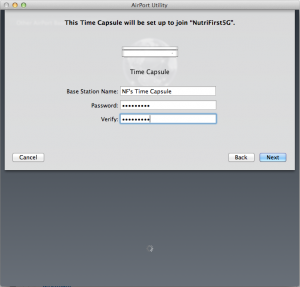
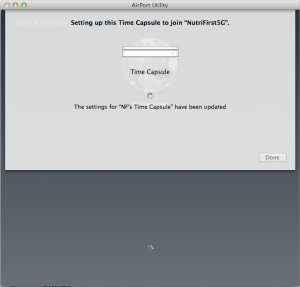
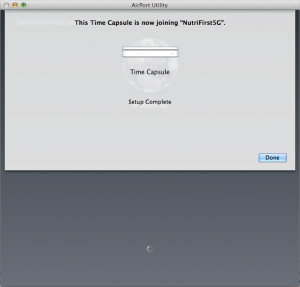
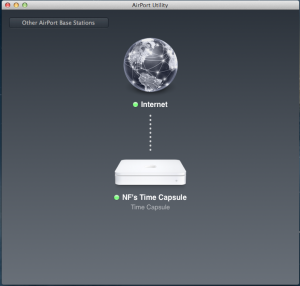



In Mavericks this does not work.
After I choose to add the Time Capsule to an existing network, and I press Next, I get the screen “Create a new network”.
Hi Nicholas,
Yes the steps made on this tutorial might be different from what you are having when you use Mavericks, I was using Mountain Lion back then when I did this. Don’t worry I will try this out and will update you soon. Thanks for your feedback!
Hi Nicolas, I have updated this tutorial, please refer to this link. https://pinoyitsolution.com/2013/12/07/how-to-add-airport-time-capsule-to-existing-network-on-osx-10-9-mavericks/
Thank you.